Introduction
ProjectMan is a CLI which lets you add projects to favorites using command
Along with this there are also other commands like
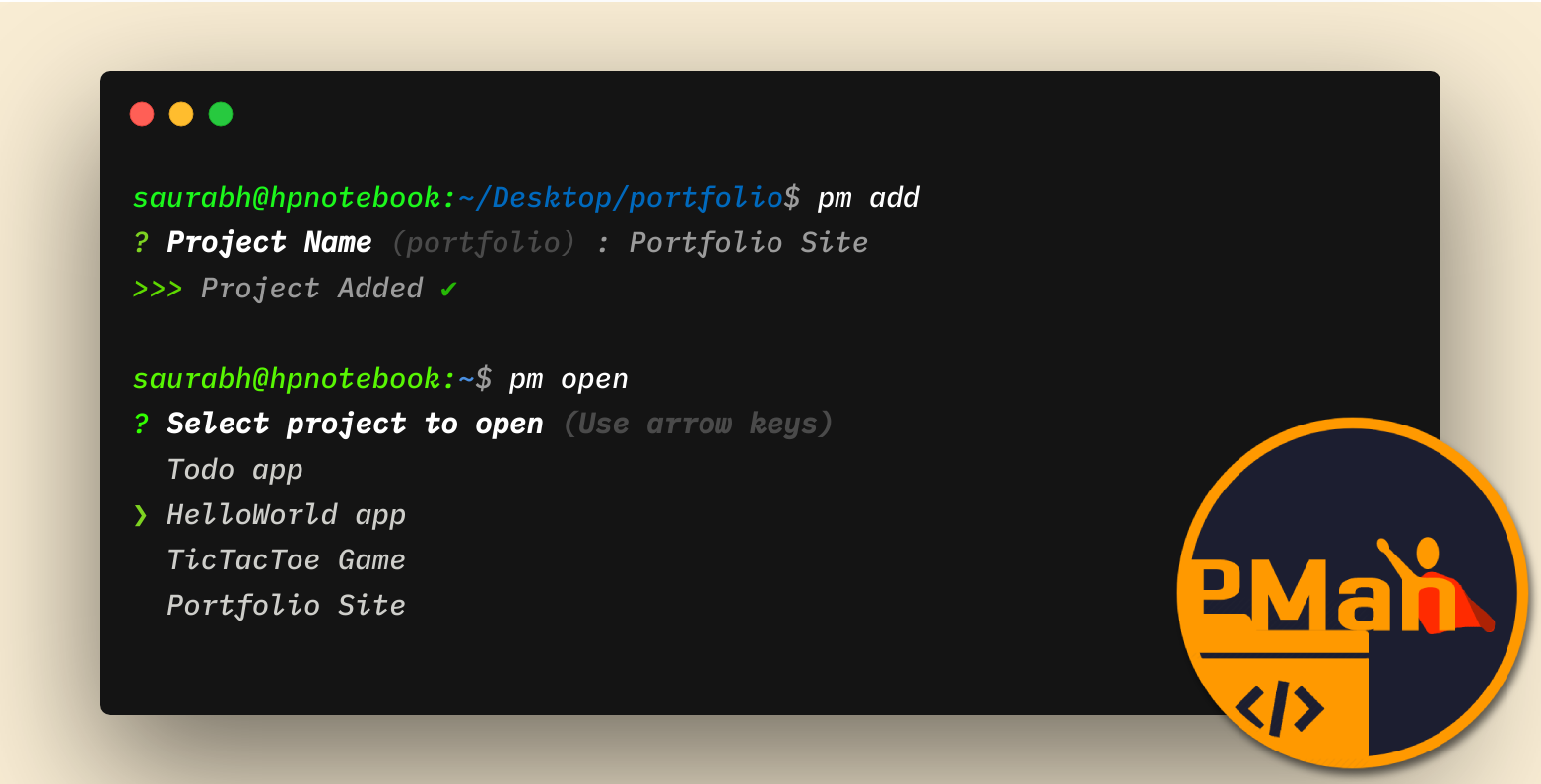





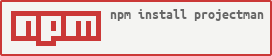
Download and Install
Using NPM
If you have NodeJS and NPM (usually comes with nodejs) installed in your system (You can check installation using 'node -v' and 'npm -v' commands.)
Type following command in your terminal:
npm install -g projectman
or
You can download the binaries and follow Instructions:
Windows
v1.2.0Download for Windows (13.4mb)
Extract the .exe file and move it to any folder you want. Then go to start and search for environment variables and add the path of the containing folder in
Read How to add to PATH in windows for step by step guide to add to environment variable
Linux and Mac
v1.2.0Download for Linux (43mb) Download for Mac (43mb)
Extract the binaries and move them to
Commands
Open Project
pm open [projectName]
[projectName] is optional parameter.
Alias:
Add Project
cd /till/the/project/path/
pm add
Set Editor
pm seteditor
Available Flags :
pm seteditor --for-project
Edit Settings
pm edit
Other Commands
Read full Documentation to see the list of all available commands like
Changelog
Checkout CHANGELOG.md for Release History
Contributing
Interested in working on this project? Fork and Checkout CONTRIBUTING.md for instructions to contribute
Thank you for checking out ProjectMan! A for the repository would be highly appreciated 🚀!